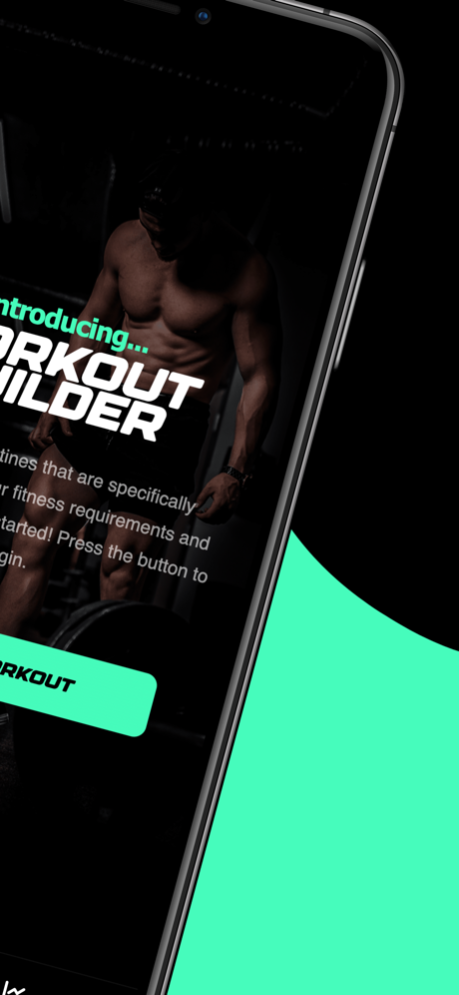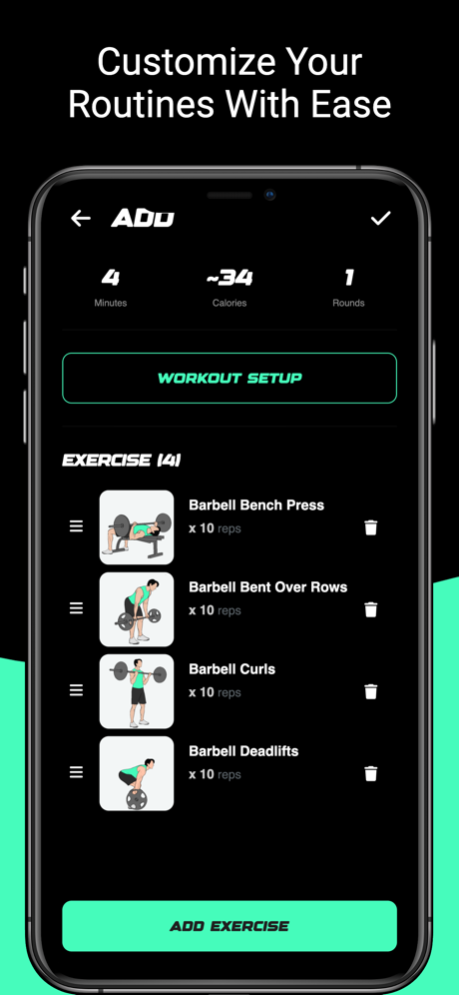Workout Builder App 1.2
Continue to app
Free Version
Publisher Description
HIIT Workout Builder App
HIIT Builder: Custom Workouts for Fat Burn & Fitness
Builder: Create your own workouts using Workout Builder.
The HIIT Workout Builder App also includes a variety of features to help you track your progress and stay motivated, including:
Features:
- Pick from over 270+ exercises
- Create custom HIIT workouts
- Control exercises duration, rounds and rests
- Complete workouts using the build-in timer
- Stay motivated with a timer and workouts
- Totally free to use, no ads and not trackers
- Track your workouts and progress
Benefits:
- Burn fat and get in shape
- Improve your cardiovascular health
- Increase your strength and endurance
- Improve your flexibility
- Reduce your risk of chronic diseases
Summary:
Take full control of your fitness journey with Workout Builder. Design your own high-intensity interval training routines, whether it's focused on burning those leg muscles, building upper body strength, or engaging in a full-body cardio session. Our app provides you with all the tools necessary to customize and run the workouts you want and need.
Creating a new workout is a breeze. Simply give it a name, select your preferred exercises, and adjust the duration, number of rounds, and rests for each. Once you're satisfied, save your workout and get ready to sweat!
Disclamer:
The information provided on the Mobile Application is for general health purposes only and should not replace professional medical advice, diagnosis, or treatment. It is crucial not to rely solely on the information from the Mobile Application for your health needs. For specific medical inquiries, consult your healthcare provider and seek advice before starting any nutrition, weight loss, or exercise program.
By using the information on the App without prior consultation and consent from your physician, you assume full responsibility for your decisions. You agree to hold the Operator, its agents, employees, contractors, and affiliated companies harmless from any liability related to injury or illness to you or your property resulting from the use of this information.
Participating in activities presented on the App may entail risks, especially for individuals with pre-existing physical or mental health conditions, regardless of their current health status. If you choose to engage in such activities, you voluntarily assume all associated risks of your own free will.
Prioritize your safety by consulting a medical professional for personalized advice before implementing any health or fitness-related information found on the App. Your well-being is our utmost concern.
Download the HIIT Workout Builder App today and start your journey to a healthier you!
Jan 22, 2024
Version 1.2
The latest version contains bug fixes and performance improvements.
About Workout Builder App
Workout Builder App is a free app for iOS published in the Health & Nutrition list of apps, part of Home & Hobby.
The company that develops Workout Builder App is Muslim Zabirov. The latest version released by its developer is 1.2.
To install Workout Builder App on your iOS device, just click the green Continue To App button above to start the installation process. The app is listed on our website since 2024-01-22 and was downloaded 1 times. We have already checked if the download link is safe, however for your own protection we recommend that you scan the downloaded app with your antivirus. Your antivirus may detect the Workout Builder App as malware if the download link is broken.
How to install Workout Builder App on your iOS device:
- Click on the Continue To App button on our website. This will redirect you to the App Store.
- Once the Workout Builder App is shown in the iTunes listing of your iOS device, you can start its download and installation. Tap on the GET button to the right of the app to start downloading it.
- If you are not logged-in the iOS appstore app, you'll be prompted for your your Apple ID and/or password.
- After Workout Builder App is downloaded, you'll see an INSTALL button to the right. Tap on it to start the actual installation of the iOS app.
- Once installation is finished you can tap on the OPEN button to start it. Its icon will also be added to your device home screen.